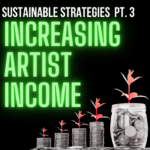You’ve wrapped up gathering all the essentials for your release: album artwork, mastered .wav files, and more. The excitement to share your music with the world is palpable. After investing so much time into your music you’re eager for its debut. But hold on, not so fast! Before getting too ahead of yourself, take a moment to think about your next steps. It’s easy to rush to get it out there to your fans, but take a moment to consider some of these pre-release strategies. That way, you can be sure it’s a hit!
Create A Pre-save
The first step for all pre-release strategies should be to create a pre-save link. Why are these important? They will allow people to save the song on their favorite streaming platform before it is released, so that on release day not only will get they a notification that it’s out, but they will also automatically follow you on that platform and you will likely be added to their Release Radar playlist.
There are two platforms that you can create this link on.
Show.co
If you have a CD Baby account, you should go with Show.co, as it is free for certain customers. Once your release is approved, all you need is your CD Baby UPC code to set up the pre-save. The set-up process will require things like your release date and album artwork.

Feature.fm
Another popular platform for pre-save links is Feature.fm. These links are visually more appealing than Show.co links, in our opinion. You can also gather email addresses through these links – which is essential, as your newsletter is your only direct form of communication with fans that doesn’t involve an annoying algorithm.

Claim & Update Your Streaming Platform Profiles
One of the most important parts of pre-release strategies is claiming and updating your streaming profiles! Spotify and Apple are the main places listeners will see you. You need to make sure these are fully optimized.
Spotify for Artists
In order to claim your Spotify for Artists account, you will need to ask your distributor for your Spotify Artist URI code. Without this, you cannot claim the account prior to release. Once you are in, even if you have to wait until release day, make sure you update your profile with your most recent bio, photos, and your social media links.
You should also choose your latest release as an Artist’s Pick so that it pops up as the first thing on your profile. Make sure your header and profile icon on this platform matches those of all other platforms as well.
Apple Music for Artists
Even though Apple Music does not offer as much customization or control over your profile as Spotify, it is still important to claim this as it will give you insights. The only thing that you have the power to update is your profile photo and bio. Make sure these are both up-to-date and on brand.
Apple Music For Artists allows you to view a quick snapshot of your music’s overall performance, identify milestones and all-time bests at a glance, expand your understanding with details of trends over time, discover which of your songs are getting shazamed the most, and see how many people are listening to your music over time in 100 countries.
Find out more and sign up for Apple Music For Artists here.
Submit to Spotify Curators
If you do manage to be able to claim your Spotify for Artists profile prior to your release, the next step for pre-release strategies is to submit directly to Spotify’s editorial team through the backend of Spotify for Artists. This gives you a chance to get playlisted by Spotify themselves and gives your song a better chance of getting a great amount of streams and beating that algorithm.

When you log in, if you have a release queued up you will likely see a prompt on the home screen to pitch your song. Click there and follow the prompts. It will ask for things like genres, moods, instruments used, etc. Fill these out to the best of your ability as much as you possibly can in order to give the editorial team as much information as possible.
If you want to learn more about how to submit to these Curators correctly, click here to read our Best Practices for Spotify Playlist Submission blog post.
Set Up Soundcloud & Private Link
If you don’t already know this, most blogs and outlets like to receive unreleased music via a private Soundcloud link. This allows them to easily play the song without having to join a streaming platform that they might not necessarily already be on. Also, you can allow downloads from this link to make it easy for things like internet radios and other outlets that want to upload the song directly to their own libraries.
Send Your Song Through SubmitHub
One of the most important parts of organizing pre-release strategies is to make sure you are getting some PR in before release. SubmitHub is our favorite platform for DIY PR. It consists of thousands of blogs, playlists, internet radios, and even Instagram influencers. You can organize your search by genre, and by platform. This makes it really easy to find outlets that are likely to want to share your music! (This is also where that Soundcloud link will come in handy!)

More Pre-Release Strategies For Spotify Playlists
Although SubmitHub is a great tool for getting on playlists, there is a whole world of playlists on Spotify. You can independently research these on your own. Find genre and mood based playlists, make sure your music would fit well with the other music on them, and then try to reach out to the playlister. Most playlists will have submission information directly in their description. If not, you can continue researching by looking for the playlister’s username on other platforms like Instagram and Twitter and sending a pitch via DM. Many playlists require a small donation, but it can be well worth it.
Headers & Tiles
As we constantly preach here at Cyber PR – your headers on all platforms should be consistent at all times. When you have a new release coming out, you need to skin your socials to represent that release. This is one of the first images people see when they visit your profile.
In addition to headers, creating graphic tiles to announce the pre-save and release is a great way to get the word out. Make sure to include the pre-save link in Facebook and Twitter posts, as well as pin these to the top of your profile.
Linktr.ee – Add A Pre Save CTA
Another one of our favorite pre-release strategies is to update your Linktr.ee and include the pre-save link as the top call to action. We suggest no more than a total of 5 buttons on your linktr.ee total because you don’t want to give fans too many choices.
We hope you’ve enjoyed these pre-release strategies that every independent musician should follow. We hope they’ve been helpful to you! Want to learn about marketing your music? Download our Music Marketing Check Sheet