Getting your SEO to be completely optimized for your Musicians website can be an extensive and expensive process. Here are some ways you can start your SEO journey on your own with Bandzoogle.
Site Profile
You can navigate to this section on your musicians website by going to Edit Content > Pages > Site-Wide Settings. Here, you will fill out the profile.
Your Project Name should be your Artist Name. Under Website is for, choose the option that best suits you. Once you choose this, you will see options for Type and Genres.

Under that is Short description. This is where you will put a very short 2-sentence bio about yourself and the website, including genre and geographical information. You will also fill out your City/town, Time zone, and Site language.
The last thing on this page is your Project image. This is the image that will come up in a text message, or social media post, when you use the link to your website. Make sure it is branded. A good choice would be the same photo that is on your homepage.
Musicians Website Site icon
Under Site Profile is Site Icon. This is the little graphic that shows up next to your website title in the address bar:
![]()
Make sure it is a 16×16 square image. We suggest using a .png file for optimal resolution. This should be your logo. If you don’t have one – make one!
Metatag Keywords
Towards the bottom of the sidebar, you will see Header & Metatags. In the Metatag keywords section, you will add keywords for your website. This should include your artist name, any previous variation of that, artists that are similar to you, your location, your genres, etc. Also add anything that you would want your website to appear under in a Google Search, as well as any words that you feel your website could easily move up to the top of the results of.
Page options
To get to this setting, navigate to Edit Content > Pages > Pen icon next to any and all pages. Once you scroll to the bottom, you will see a blue dropdown link titled Navigation display and SEO settings.

This is where you can enter your Page description and Page name. The page description depends on each page – whether it’s a homepage, music page, EPK, etc. The Page name should be something like this: “Artist Name | Page Name”
Musicians Website EPK
An EPK is a great way to give a musician’s website an upgrade. Most blogs and venues in today’s digital world are searching for an easy way to find information about you. Providing all of this directly in your website navigation takes a lot of the work out – and it also establishes you as an artist.
PayPal/Venmo Buttons
With everything going on in the world right now, it is increasingly difficult for artists to make money. A great way to show your fans that you are accepting donations is to have PayPal or Venmo buttons (or CashApp, whatever you use!) directly on their homepage. It’s the easiest way to start collecting some donations from people who want to support you.

Streaming Embeds
Selling music online directly from your website is nearly impossible with all of the streaming platforms. That’s why we encourage our artists to instead use embedded Spotify/Soundcloud/Apple Music playlists on their websites. That way, your fans have options no matter which platform they use, and you collect some streams.
Musicians Website Mailing List
A mailing list is the key to connecting with your fans. We could wake up tomorrow and social media could be completely gone. Or – on a more realistic note – your fans may take a “break” from social media, or delete their account altogether for some reason. On top of that, algorithms are ever-changing, and most of them are not so nice. A mailing list is a surefire way to have an evergreen open line of communication with your fans. (Pro-tip: people have small attention spans, so this should be the first thing your website goers see!!!)
Interested in more ways to optimize your website? Download all eight Freebies today for the latest tips and tricks!





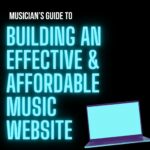







That’s really nice post. I appreciate your skills. Thanks for sharing.