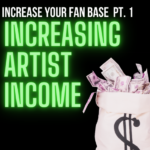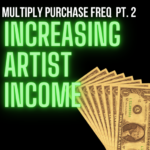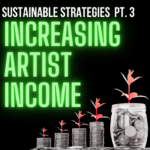In yet another attempt to stay trending, Instagram unleashes another feature that favors fan engagement and income. Creators can now offer the purchase of badges during their Instagram Live sessions. Fans who wish to show their support can purchase badges, where 100% of their purchase goes to the creator. Badges come as Instagram tries to be level with TikTok, which has now become the most popular app. Today we’re going to break down what badges are and how to generate income from them!
What are Instagram Badges?
Before we discuss how to get paid from badges, we have to understand just what badges are exactly. From a consumer perspective, badges are a feature that allows you to show your support for the creator who’s live-streaming. Badges can be purchased only during the live video, and when purchased, a heart will appear next to your name in the comments.
For a creator’s standpoint, badges are a way to increase direct fan engagement. When you start your live video, you can set a goal that allows your fans to feel like they’re contributing to your creation. The goal is pinned at the top of the comments section and is available for everyone to see. As a creator, you’ll be able to see your earnings and who’s contributing. With this information, you can personally thank your fans for their continued support.

What Are The Perks To Purchasing Badges?
From a consumer’s standpoint, there are a number of reasons why you should purchase a badge or multiple badges. When you purchase multiple badges, your account will glow with benefits. If you ask the creator a question, and you bought multiple badges, your question will be viewed by the creator. As the creator, you will see their question pop up at the front of your video.
If you purchase multiple badges and leave a comment, your comment can remain at the top for all to see. Your name, comment, and hearts will appear at the front of the video. From a creator’s standpoint, when a comment appears with multiple badges, you can choose to pin it to the top. As the creator, you can choose for how long you want that comment to be visible for all watching and you can rotate throughout your fans’ comments.
Note: The creator can only pin one comment at a time.
In addition, the creator will send out special recognition for those who purchase badges during the livestream. If you purchase a single badge, you will receive a “thanks” notification with celebratory heart icons. If you purchase three or more badges, you’ll receive a “thanks” notification and your profile photo will glow in the comments during the livestream. Devoted fans who purchase multiple badges for three consecutive livestreams will receive special recognition from the creator for the continued support. Creators may also share their fan support on their stories where a big “thank you” will be posted for 24 hours.

What Are The Levels For Badges?
There are three levels of badges any viewer can purchase:
- One heart for $0.99
- Two hearts for $1.99
- Three hearts for $4.99
After you purchase a badge, it will appear next to all your comments for the duration of the livestream. In addition, you’ll receive a heart emoji next to you in the comments section. Lastly, for purchasing a badge, you will appear on a featured “supporters” list that the creator can view for up to 90 days.
How To Purchase Instagram Badges
Purchasing badges is a quick and easy setup. As a fan, all you have to do is tune into the creator’s livestream and look for the badges icon at the bottom of the stream. You are then given the option of how many badges to purchase where you’ll be redirected to Google Play or the App Store. Next, you can add a comment and then click “Send” for your support to go through.
Note: Google Play and the App Store are currently collecting 30% of the revenue for in-app purchasing fees.
How To Set Up Badges
Before you can activate badges usage for your fans, there are a few requirements you must meet. You must:
- Be 18+
- Have a professional account setup (creator or business)
- Have at least 10,000 followers
- And meet Instagram’s Partner Monetization Policies
The next thing you’ll need to do is set up a payout account. Instagram recommends setting up a direct deposit. To access your payout information, go to Settings, choose Creator, and select Payout Info. Be sure to have your name, business information, and payout method handy. And, if you’re choosing to set up a direct deposit, have your SSN and bank or PayPal information ready. Once this is set up, you’ll be able to track your status and estimated earnings in the Badges tab.
Note: Payments will have a cap of $250 in badge purchases per supporter for each live video.
We hope this made maneuvering through the new feature much simpler for you! For more tips and tricks, be sure to purchase Ariel’s latest book The Ultimate Guide to Music Publicity. Out now!